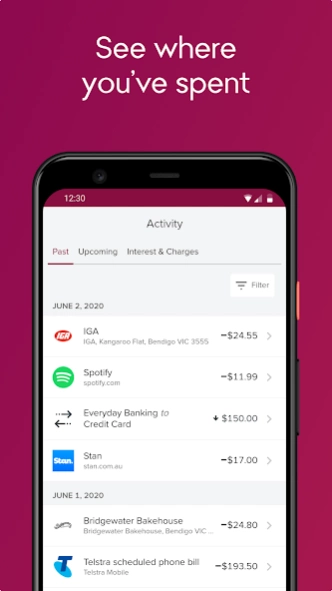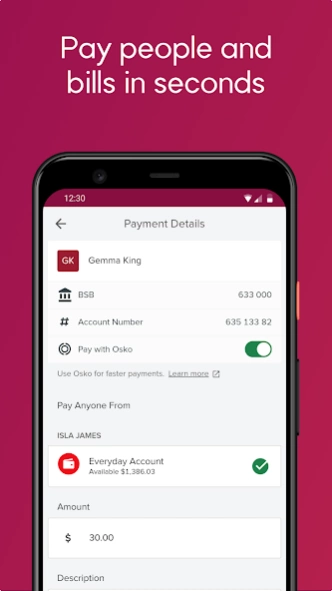Bendigo Bank 4.17.4
Free Version
Publisher Description
Bendigo Bank - Bendigo Bank makes e-banking even better! Fast, safe, secure.
For convenient banking on the go, download the Bendigo Bank app. Big on ease, speed and security, it delivers all the tools you’ll need for seamless online banking.
Easier everyday banking
• Log in quickly and securely with biometric authentication or a Four-digit PIN
• See balances without logging in if you choose
• Automatic Security Tokens for easy, secure payments
• Check your transaction history and get statements
• Merchant logos and better transaction info make identifying transactions easier
• Generate a Proof of Account PDF
Pay people and bills in seconds
• Make fast payments to a PayID or to a BSB and Account Number with Osko
• Create and use PayID to receive payments instantly
• Set up recurring payments
• Register bills with BPAY View to make paying on-time easier
Card controls at your fingertips
• Activate your card and start tapping
• Can’t find your card? Apply a temporary block while you search for it
• Card lost or stolen? Let us know - we’ll close it and arrange a replacement card straight away
• Prevent purchases from particular merchant categories such as gambling or liquor transactions
• Toggle card controls on or off at your convenience
Safe and secure
• Built with everyone in mind for ease of use
• Enhanced and robust security features
Need help? Visit bendigobank.com.au/help/ebanking, call us on 1300 236 344, or drop into your nearest Bendigo Bank branch.
About Bendigo Bank
Bendigo Bank is a free app for Android published in the Accounting & Finance list of apps, part of Business.
The company that develops Bendigo Bank is Bendigo and Adelaide Bank Ltd. The latest version released by its developer is 4.17.4. This app was rated by 1 users of our site and has an average rating of 5.0.
To install Bendigo Bank on your Android device, just click the green Continue To App button above to start the installation process. The app is listed on our website since 2024-02-29 and was downloaded 29 times. We have already checked if the download link is safe, however for your own protection we recommend that you scan the downloaded app with your antivirus. Your antivirus may detect the Bendigo Bank as malware as malware if the download link to com.bendigobank.mobile is broken.
How to install Bendigo Bank on your Android device:
- Click on the Continue To App button on our website. This will redirect you to Google Play.
- Once the Bendigo Bank is shown in the Google Play listing of your Android device, you can start its download and installation. Tap on the Install button located below the search bar and to the right of the app icon.
- A pop-up window with the permissions required by Bendigo Bank will be shown. Click on Accept to continue the process.
- Bendigo Bank will be downloaded onto your device, displaying a progress. Once the download completes, the installation will start and you'll get a notification after the installation is finished.